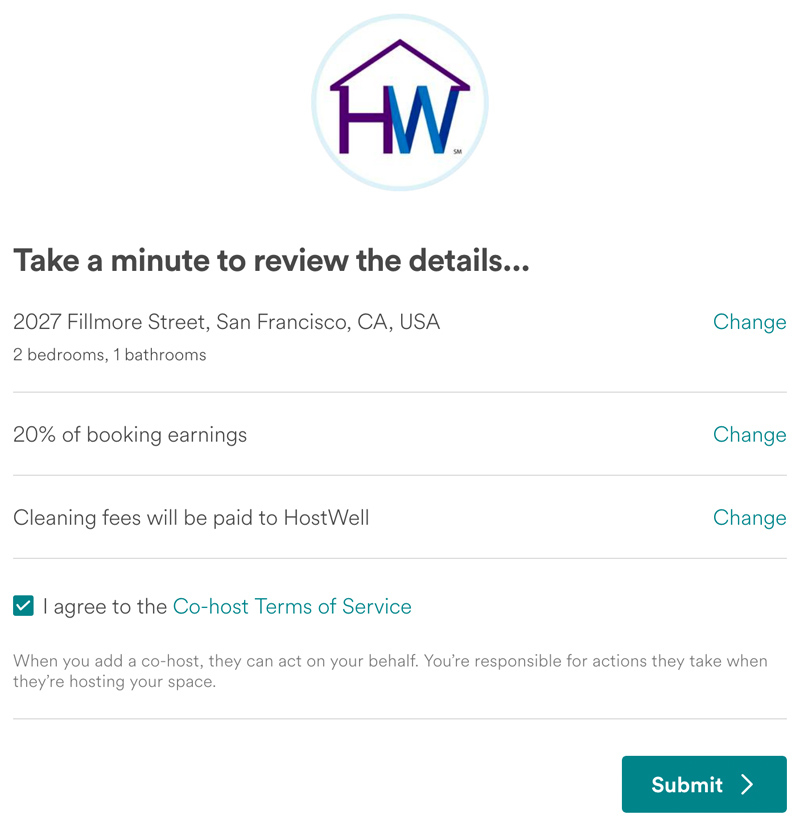How to Host on Airbnb with HostWell
Have you been thinking about hosting your space on Airbnb, but concerns about the effort it takes to host, or just keeping up with changes in local laws has given you pause?
Start earning the money your space deserves with HostWell. We’re the experts who take the worry, effort and guesswork out of hosting with Airbnb.
It’s easy to add HostWell as your co-host when you sign up with Airbnb. Already have an Airbnb listing? Start with Step 3.

Set Up Your Airbnb Listing
Step 1
Click this green button to sign up to host on Airbnb. You’ll get a signup screen on Airbnb’s site with a red button in the upper-right of your screen: “Airbnb Setup.”
Click that super cheery “Airbnb Setup” button, and follow the instructions from screen-to-screen. Here’s what the first screen looks like:
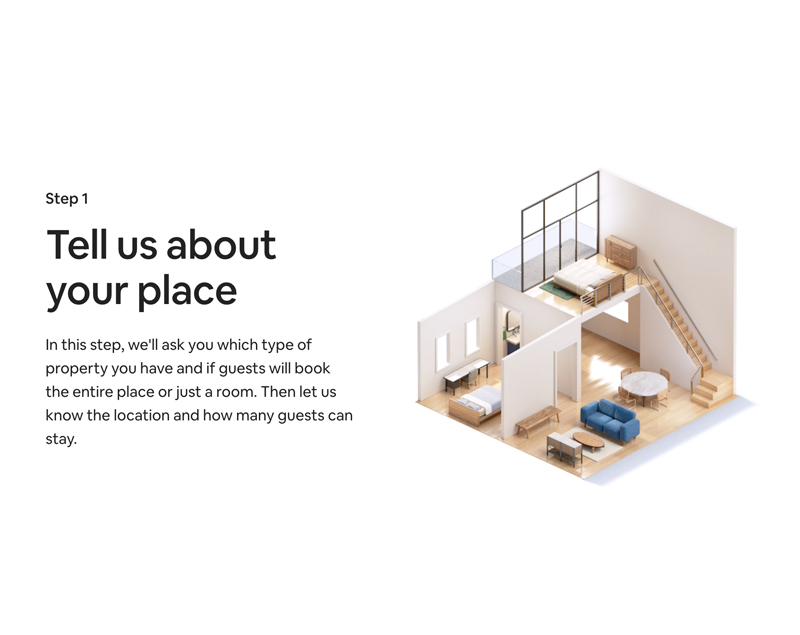
Step 2
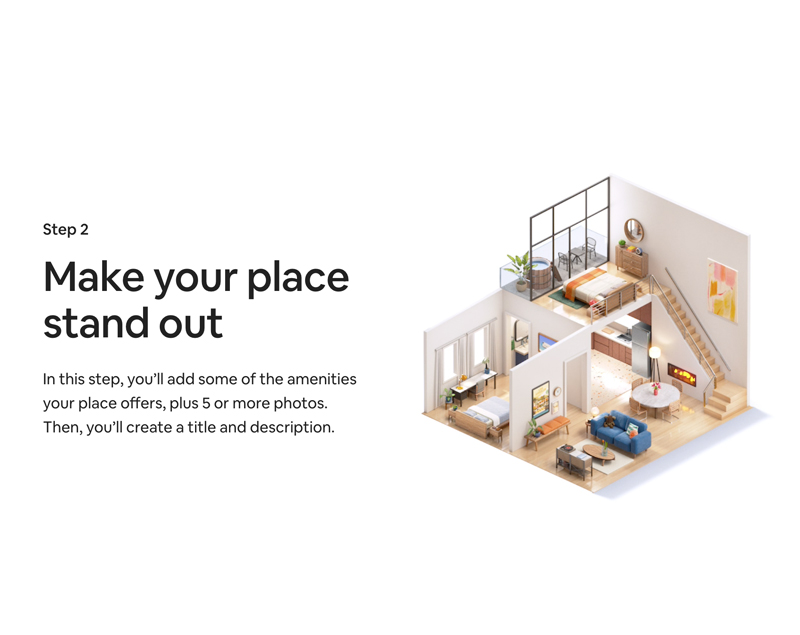
Already Have An Airbnb Listing? Start Here.
Step 3
Click this green button to add Hostwell℠ as your co-host on Airbnb. Shown here is the first screen with the new listing example we just created with no photos yet. Choose a listing thumbnail and click on it. Follow the instructions from screen-to-screen. Here’s what the first screen looks like:
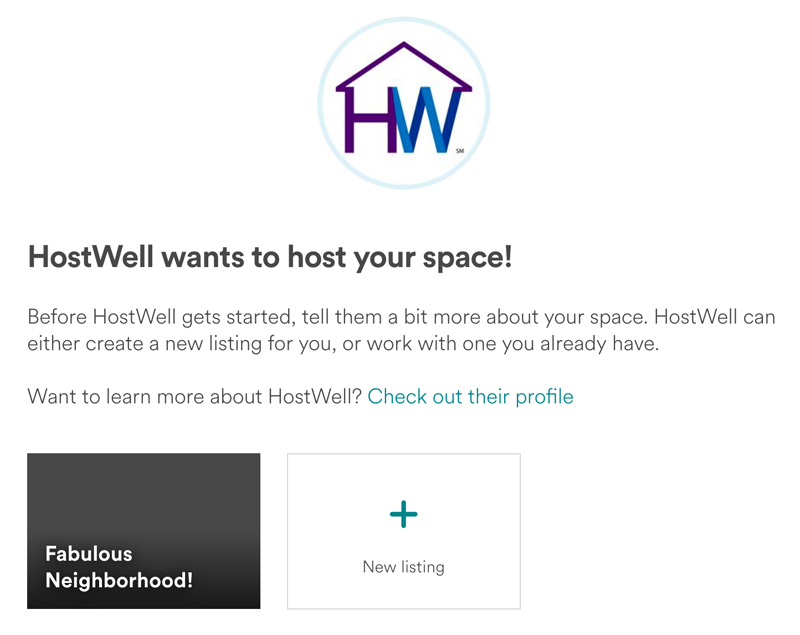
Step 4
On the second screen, be sure to fill in the “Share of earnings” field with “25%” and check the box for the cleaning fee. Here’s the example of the second screen:
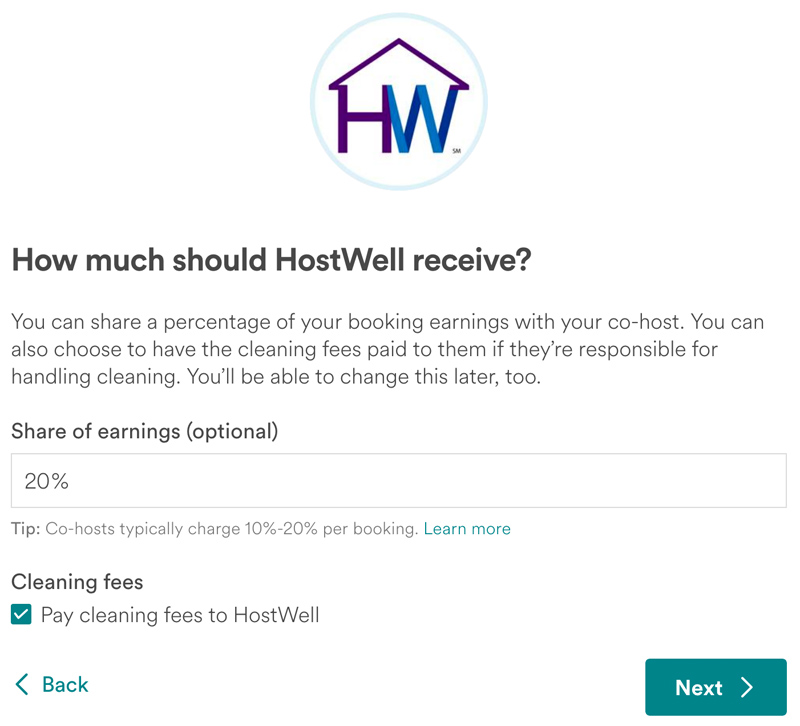
Step 5
The third screen is a confirmation screen. Look it over carefully, read the “Co-host Terms of Service,” check the box and click “Submit.” Here’s the example of the last screen: